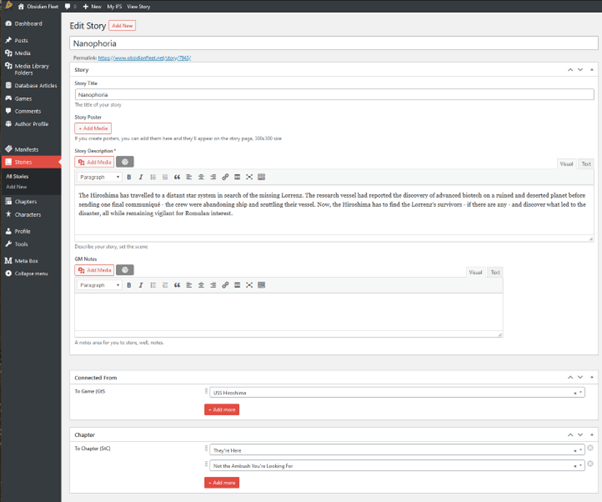Getting Started
Once you’ve logged in, you’ll be presented with the My IFS screen.
To manage your game, click on the link where it says “Advanced User Control Panel”.

This is the main IFS Backend Screen. Click on Games to see your games.

If you mouse-over the names, you’ll see an edit link. Click that to edit your game.

Editing your game
This is the Game Edit Screen. This is also where you check your manifest is linked.
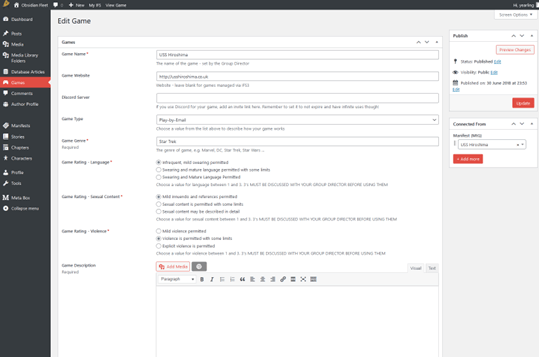

Here’s where you add your artwork, banner, logo, and can provide the game updates for your game.
Once you’re done, go back to the top and press Publish to update your page.
Manifests
Click on Manifests to access the Manifest screen. Click Edit under your manifest.

In the manifest screen you can toggle ranks on and off, link it to your game, or if you’re docked at a starbase or in a Hub, other games.

Click Add More to Add positions.
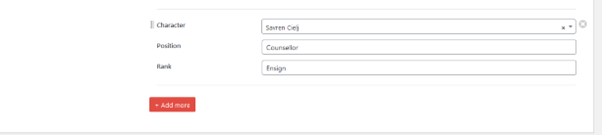
Adding/Managing Stories
Each IFS Game is made up of several stories. Each story has a number of chapters attached to it. Click on Stories to get to this screen.

Within the story screen you can add a title, a poster, write descriptions, store notes for yourself and the crew, and connect it to various games and chapters.